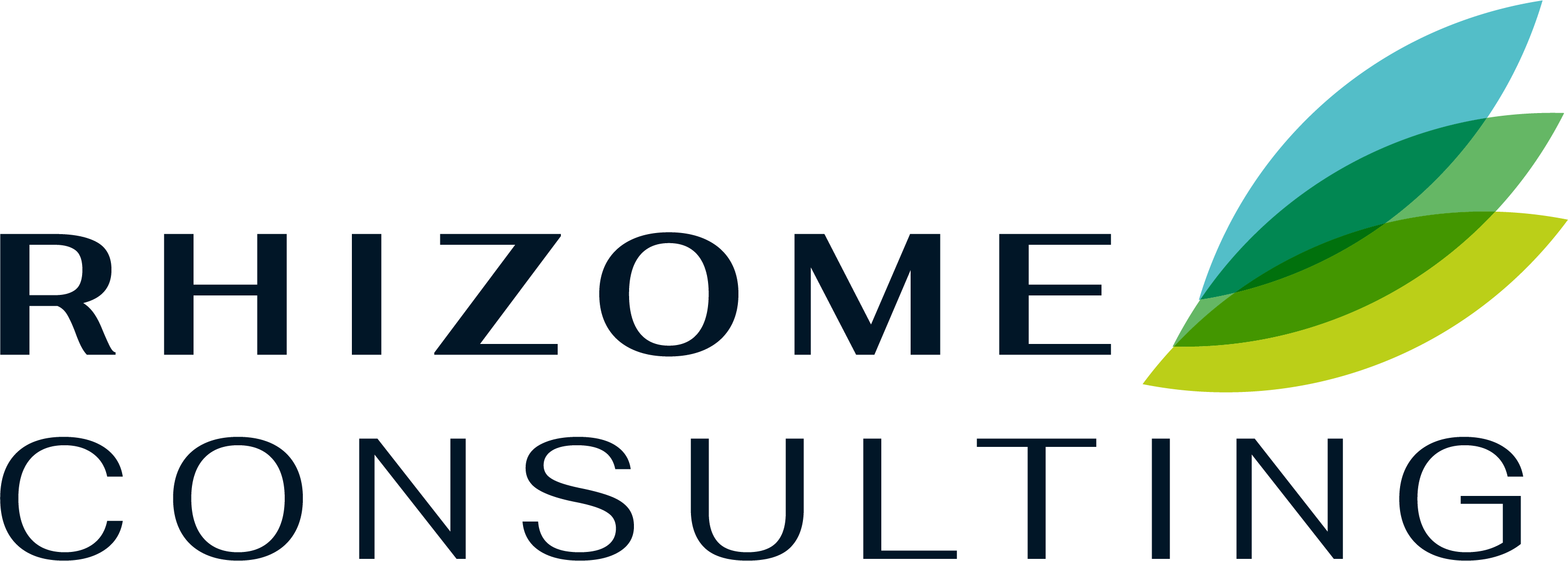Managing Digital Distraction – Keeping your Focus
- November 16, 2022
- Posted by: Toritseju Omagbemi
- Categories: Remote Work, Technology

Do you check your WhatsApp messenger every ten minutes interval to see if you got a new message? Did you just spend the last forty-five minutes trying to gain more connections on LinkedIn?
Gaining more connections on LinkedIn doesn’t sound like a bad thing, after all, it’s a professional social platform, made for professionals. So why not? Most of our digital tools and platforms were made to either help us communicate better and faster or build our network (professional or non-professional) in ways that used to be impossible. With some of these tools, there are no more barriers to what we can do.
Some of them are even integrated into our everyday work. e.g., emailing…
Despite the numerous possibilities and flexibilities afforded us by the digital tools we use in the office (or at home/remote locations), we will also admit they are a great source of distractions.
For some, the effect is even more than just a distraction. People now battle with addiction to digital tools, thereby experiencing difficulties with staying focused at work and being productive.
Are we doomed? No, we are not.
In this article, we are sharing below proven ways to manage digital distractions
-
Dictate your Notifications
Notifications are like distractions jumping in your face. Dictate your notifications by deciding what notifications you receive and when.

As much as you manage the distractions that may come with receiving notifications uncontrollably, you do not want to miss out on important notice prompts like a meeting schedule notification.
Once you are able to control your notifications, you will experience fewer distractions.
-
Use Email filters and Rules
Email distractions are an example of distractions that are integrated into our work. They are a part of the work we do but can be a source of distraction.
Many things crowd our inboxes making it difficult for us to locate the most important email we need for work. An overcrowded inbox can hold enough distraction to get you involved in activities that may have nothing to do with work e.g., browsing through the specification of a new product when your intention was to catch up with a mail from a client.
-
Create time for social media

The idea of the article is not to chase you off social media. Creating time for social media will help you focus more on work, knowing that a time will come when you can scroll through your LinkedIn to see how many new connections you have gained and other things that may interest you.
By doing so, you are able to stay focused on work rather than worrying about what you may be missing out on, on Twitter.
-
Clean up your Social Platform for efficient Usage
Just as in the case of your email, you also want to make use of social media effectively and efficiently. If you have crafted 30 mins for your social media/social activities, you may end up using 2hrs or more if you always find yourself jumping into a pool of unrelated posts and activities.
You can clean up your social platforms by
- Deleting social platforms, you no longer use
- Unfollow accounts that are not relevant to your needs
- Hide notifications for high-volume messaging apps
- Follow accounts or create connections with people who bring value to you
You may be interested in our article on Successful people and What They Do Outside The Office